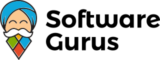Windows 11 Home vs. Pro: Key Differences Explained
Introduction
Windows 11, the latest operating system from Microsoft, introduces a sleek design and numerous feature enhancements. Choosing between Windows 11 Home and Pro is crucial because each version is tailored to different types of users. Windows 11 Home is perfect for individuals and families, while Windows 11 Pro offers advanced tools designed for business professionals and enterprises.
- Home: Best for personal and family use
- Pro: Ideal for business and professional needs
What is Windows 11 Home?
Windows 11 Home offers an intuitive interface with powerful productivity tools designed for general consumers. Built-in Microsoft Teams integration enables seamless video calls and chats. Snap Layouts and Virtual Desktops allow users to organize their workspace efficiently. Widgets provide quick access to personalized updates like news and weather. Additionally, Windows Defender protects against viruses and malware in real time.
- Key Features:
- Microsoft Teams integration for easy communication
- Snap Layouts and Virtual Desktops for multitasking
- Widgets for personalized updates
- Windows Defender for security
What is Windows 11 Pro?
Windows 11 Pro includes all the features of Home and adds advanced tools for professionals and businesses. BitLocker Device Encryption secures sensitive files with disk encryption. Remote Desktop allows remote access to PCs, boosting productivity. Group Policy and Domain Join help administrators manage multiple devices easily. Additionally, Hyper-V enables users to run virtual machines for software testing and development.
- Key Features:
- BitLocker encryption for data security
- Remote Desktop for remote PC access
- Group Policy Management for device control
- Hyper-V for virtualization
Comparison Table of Features: Windows 11 Home vs. Pro
| Feature | Windows 11 Home | Windows 11 Pro |
|---|---|---|
| BitLocker Encryption | No | Yes |
| Remote Desktop | No | Yes |
| Hyper-V Virtualization | No | Yes |
| Windows Update for Business | No | Yes |
| Group Policy Management | No | Yes |
Security and Business Features
Windows 11 Pro provides robust security enhancements such as BitLocker, which encrypts drives to safeguard sensitive data. Windows Information Protection (WIP) prevents data leaks, ensuring secure information handling. Additionally, Remote Desktop facilitates remote access to PCs, a vital feature for remote work. Group Policy Management simplifies device management across networks, a must-have for businesses.
- Key Security Features (Pro):
- BitLocker encryption for data protection
- Windows Information Protection (WIP) for secure data handling
- Remote Desktop for remote access
- Group Policy for device management
Performance, Productivity, and Gaming
Windows 11 enhances productivity with features like Snap Layouts, which streamline multitasking by organizing windows into customizable grids. Windows 11 Pro adds Hyper-V, allowing users to create and manage virtual machines, making it ideal for testing software or using multiple operating systems. Both versions support advanced gaming technologies like DirectStorage for faster loading times and AutoHDR for enhanced visuals.
- Key Productivity Features:
- Snap Layouts for efficient multitasking (Home & Pro)
- Hyper-V for virtualization (Pro only)
- DirectStorage and AutoHDR for gaming (Home & Pro)
Price Comparison and Value for Money
- Windows 11 Home: Affordable and offers essential features for everyday use.
- Windows 11 Pro: Higher cost but includes advanced security, management, and virtualization tools, providing value for professionals and businesses.
Which Version Should You Choose?
- For Home Users: Windows 11 Home is ideal, offering user-friendly tools for day-to-day tasks and entertainment.
- For Professionals: Windows 11 Pro is recommended for its advanced security, remote access, and management tools.
Where to Buy Windows 11 Home and Pro
Conclusion
Windows 11 Home is a strong choice for personal use with essential productivity and security tools. Windows 11 Pro, however, is perfect for professionals and businesses, offering advanced security and management capabilities. Choosing the right version ensures you get the features you need for your specific requirements.
FAQs
- Can I upgrade from Windows 11 Home to Pro? Yes, via the Microsoft Store.
- Does Windows 11 Home include BitLocker? No, this feature is exclusive to Pro.
- Is Windows 11 Pro better for gaming? Both versions support the same gaming technologies.
- Can I use Remote Desktop on Windows 11 Home? No, it is exclusive to Pro.
- Is Windows 11 Pro worth the cost? Yes, for business users needing advanced security and management features.