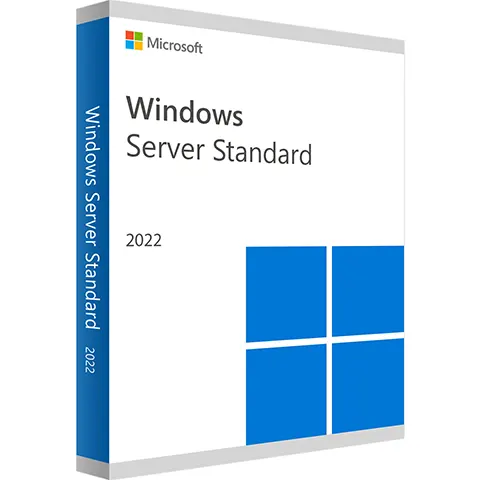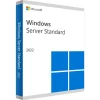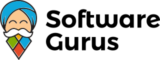Microsoft Windows Server 2022 Standard
Instant Delivery via Email, product key, download links and instructions are supplied instantly upon purchase
*Downloads links are via official Microsoft site. Instructions are provided after purchase.
The Windows Server 2022 Standard edition is aimed at users who only need a few Windows Server virtual machines. In addition to installation on the physical hardware, two virtual machines running Windows Server are also possible with the server license. There is no limit on Linux VMs. Nearly all features and server roles from the Datacentre Edition are also included in the Standard version. One exception is Storage Replica, which is limited to one partnership with a maximum of 2TB volumes.
Windows Server 2022 introduces advanced multi-layer security, hybrid capabilities with Azure, and a flexible application platform. As part of this release, we are bringing secured-core capabilities to help protect hardware, firmware, and Windows Server OS capabilities against advanced security threats. Secured-core server builds on technologies such as Windows Defender System Guard and Virtualization-based Security to minimize risk from firmware vulnerabilities and advanced malware. The new release also provides secured connectivity that introduces several new capabilities such as faster and more secure encrypted HTTPS connections, industry standard SMB AES 256 encryption and more. Windows Server 2022 improves hybrid server management with significantly improved VM management, an enhanced event viewer, and many more new capabilities in Windows Admin Center. Furthermore, this release includes significant improvements to Windows containers, such as smaller image sizes for faster download, simplified network policy implementation and containerization tools for .NET applications.
Other benefits for companies which purchase Windows Server 2022 Standard
- Manage your servers, clusters, hyper-converged infrastructure and Windows 10 PCs
- Predictive capabilities, each backed by a machine- learning model, locally analyze Windows Server system data to provide high-accuracy predictions that help reduce the operational expenses.
- Provides a centralised, programmable point of automation to manage, configure, monitor, and troubleshoot.
- Provides name resolution by using Microsoft Azure infrastructure.
- Integrates with Windows 10 Mobile Device Management (MDM) and Supports devices that have a Trusted Module Platform (TPM).
- Management program that enables you to work with both local and cloud servers.
High-performance server management tool
Windows Server 2022 enables hybrid cloud scenarios. The basis for this is Project Honolulu, which was released in 2017. Existing Windows Server environments are easily connected to the new cloud services. The user can easily integrate Azure Backup, Disaster Recovery, Azure File Sync and other Microsoft services into existing infrastructures and applications. The Project Honolulu software was officially launched concurrently with the release of Windows Server 2022. This server management tool is a central interface for managing servers that run under Windows 2022, 2016 or 2012R2, with or without a GUI. Common tasks, such as performance monitoring or server configuration, become easier as they are different in Project Honolulu. Managing Windows services in mixed-server architectures has also been made easier.
Smaller containers and HCI infrastructures
More than its predecessors, Windows Server 2022 Standard helps developers to modernise existing applications as they work with container technologies. The server core base container images of the operating system serve this purpose. Images can be downsized to one third of their original size. This also reduces download time by about 72 percent. The open-source container system Kubernetes is also supported. Hyperconverged Infrastructures (HCI) are already known to users of Windows Server 2016 and the Windows Server Software-Defined Program. Preconfigured HCI solutions also prove useful in Windows Server 2022. They help meet computing and storage needs, and are easy to deploy and scale. They too can be managed using Project Honolulu, which greatly simplifies everyday work with HCI implementations.
Windows Server 2022 increases performance and reliability
It is also possible to use the program as a Remote Desktop Session Host (RDSH). Windows-based programs or an entire desktop can be shared among users as they run on the host. The new functions for memory management are also interesting. Storage Migration Services (SMS) make it possible to update old file servers to the 2022 version. In doing so, data, access rights and settings are transferred over. Storage migration transfers the identity of the old server to a new one so that the previous computer can disconnect from the network. The necessary tools are included in the Honolulu tools. Windows Server 2022 Standard also includes the Storage Replica feature. This feature was included in the DataCenter Edition of Windows Server 2016 and is used for block-based replication of volumes between servers and clusters. Windows Server 2022 also comes with a graphical interface that some users missed in the 2016 version.
Languages
- Chinese (Simplified), English, French, German, Italian, Japanese, Russian, Spanish
Microsoft Windows Server 2022 Essentials – System requirements
Processor:
- 1.4 GHz 64-bit processor
- Compatible with x64 instruction set
- Supports NX and DEP
- Supports CMPXCHG16b, LAHF/SAHF, and PrefetchW
- Supports Second Level Address Translation (EPT or NPT)
RAM:
- 512 MB (2 GB for Server with Desktop Experience installation option)
- ECC (Error Correcting Code) type or similar technology, for physical host deployments
Hard disk:
32 GB