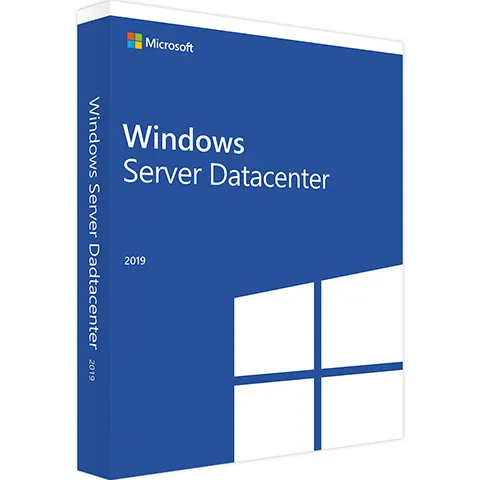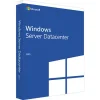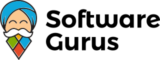Microsoft Windows Server 2019 Datacenter
Instant Delivery via Email, product key, download links and instructions are supplied instantly upon purchase
*Downloads links are via official Microsoft site. Instructions are provided after purchase.
With the DataCenter edition of Windows Server 2019, the Redmond-based software company builds on the power of Windows Server 2019 to help large enterprises and organisations build a robust, powerful network structure. The new version includes numerous improvements and exclusive features. The server operating system offers particular benefits for companies which buy Windows Server 2019 DataCenter and want to use it in a “hybrid cloud scenario”. Part of the overall package is, among other things, the better connection to Microsoft Azure through the use of the browser-based tool “Project Honolulu”.
More security in Windows Server 2019
Security is still the big issue in the server space. With Windows Server 2019 DataCenter, Microsoft is again responding to current threats from the World Wide Web and improving its server operating system at various points. The interaction with Windows Defender Advanced ThreatProtection will be of particular interests to users in this regard. This protection mechanism specialises in detecting threats without signature files, using cloud connectivity to provide effective protection against root kits and zero-day attacks, which are not recognised by conventional virus scanners. The encryption, which includes network traffic and virtual machines (VMs), is both easier and better in this version.
Express updates and better integration with Microsoft Azure
Windows Server 2019 DataCenter users also benefit from Microsoft’s Express updates, which users will recognise from the Windows 10 desktop operating system. The great advantage is that the new Express updates are significantly smaller than the delta updates which have been standard for Windows Server up to now. Not only does the Express update, which works similarly to successive backups, speed up the process of downloading and installing, it also reduces the number of server restarts required.
The new version is also characterised by closer integration with Microsoft Azure. This, in turn, opens up new possibilities for Windows Server 2019 DataCenter users, such as simplified file synchronisation, backup via Azure Backup, or populating file servers with Azure Files from the cloud. In addition to connecting clusters to Microsoft Azure, there is also the option of backing up data in the cloud with the Storage Migration Assistant.
Another new feature is the improved virtualisation of Linux servers in Windows Server 2019 and their safeguarding with “shielded VMs”, which was previously only possible with Windows servers. In Windows Server 2019, our Windows Subsystem for Linux now also integrates Linux distributions within the Windows installation. The benefit of this is that Linux servers can now also be conveniently managed from Windows servers with Linux commands.
Flexible licensing concept for large organisations
Organisations purchasing Windows Server 2019 DataCenter continue to benefit from a sophisticated licensing approach which has the highest level of flexibility. As with the standard edition of Windows Server 2019, the DataCenter edition is also hardware-licensed via core licensing, including accessing devices and accessing users. As with the predecessor version, the “8 core minimum” per processor and the “16 core minimum” per server still apply.
Microsoft Windows Server 2019 Datacenter – System requirements
Platform: Windows
Processor: Processor with at least 1.4 GHz, (single-core), at least 1.3 GHz (multi-core) – 3.1 GHz or more recommended (single and multi-core), maximum support of 2 CPU sockets
RAM: At least 2GB of RAM (or 4GB if Windows Server Essentials is deployed as a VM), 16GB of RAM recommended, maximum support of 64GB
Hard disk: At least 160 GB of hard disk space with a system partition with a minimum capacity of 60 GB