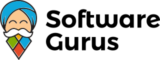Microsoft Windows Server 2016 Essentials
Instant Delivery via Email, product key, download links and instructions are supplied instantly upon purchase
*Downloads links are via official Microsoft site. Instructions are provided after purchase.
Windows Server Essentials offers a flexible, affordable, and easy-to-use server solution for small businesses with up to 25 users and 50 devices. An ideal first server, Windows Server Essentials can also be used as the primary server in a multi-server environment for small businesses. Windows Server 2016 Essentials provides a wide range of new and enhanced features and capabilities for Windows Server Essentials, allowing small businesses to be more productive.
Windows Server 2016 Essentials is the ideal server solution for smaller businesses. The Windows 10-based system can be used on two physical processors with up to 25 users or 50 devices, and is specifically designed for use in non-virtual environments. Microsoft Windows Server 2016 Essentials has enhanced features that will boost productivity in your organization. The Essentials version is ideally suited as a first server and can also be used as a primary server in environments with multiple servers.
Benefits of Windows Server 2016 Essentials
- The system is managed by an easy-to-use dashboard
- Most work steps can be carried out thanks to wizards without the help of an administrator
- Users and access rights can be set and managed in the dashboard
- The individual workstations are automatically stored on the server
Easy installation and operation
A plus of Windows Server 2016 Essentials is the relatively easy setup of the server operating system. An assistant automatically starts the installation and supports you in all important steps. During the installation, a new Active Directory structure is created without the need for administrators to deal with the background. The system also offers an easy way to manage servers, thanks to its optimized interface and less experienced users. Windows Server 2016 Essentials is controlled by a dashboard, which is very easy to use. An agent installed on the client’s computer automatically connects to the server and stores the data. In addition, you can easily create and manage new users, shares, and permissions via dashboard.
Create and manage users with Office 365
In addition to the classic method of creating user accounts directly in the system, Windows Server 2016 Essentials also allows you to link existing Office 365 user accounts to the server or directly create mailboxes in Office 365. To do this, you only need the assistant to connect Office 365 and Azure Active Directory. In addition, you can specify administrators among the users and assign different accesses to the different users. Here, you can differentiate between read and write accesses.
Microsoft Windows Server 2012 Essentials is executable on a physical server with up to two processors. A core or CAL licensing is not necessary. Windows Server 2016 Essentials already covers 25 users or 50 devices.
Languages
- Chinese (Simplified), Czech, Dutch (Netherlands), English, French, German, Hungarian, Italian, Japanese, Korean, Polish, Portuguese (Brazil), Portuguese (Portugal), Russian, Spanish, Swedish (Sweden), Turkish
Ms Windows Server 2016 Essentials – System requirements
Platform: Windows
Required operating system: Windows Server 2016 Essentials
Processor: x86/x64-Processor with min. 1 GHz and SSE2
Memory: 2 GB RAM for 64-bit-versions
Hard disk: 16,0 GB available disk space
Graphics: DirectX 10
Sound card: n/a