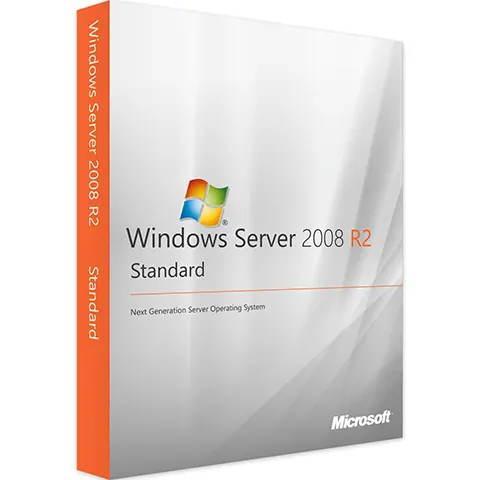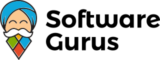Microsoft Windows Server 2008 Standard R2
Instant Delivery via Email, product key, download links and instructions are supplied instantly upon purchase
*Downloads links are via official Microsoft site. Instructions are provided after purchase.
Windows Server 2008 R2 is the fifth version of the Windows Server operating system produced by Microsoft and released as part of the Windows NT family of operating systems. It was released to manufacturing on July 22, 2009, and became generally available on October 22, 2009, shortly after the completion of Windows 7. It is the successor to Windows Server 2008, which is derived from the Windows Vista codebase, released the previous year, and was succeeded by the Windows 8-based Windows Server 2012.
Enhancements in Windows Server 2008 R2 include new functionality for Active Directory, new virtualization and management features, version 7.5 of the Internet Information Services web server and support for up to 256 logical processors. It is built on the same kernel used with the client-oriented Windows 7, and is the first server operating system released by Microsoft to exclusively support 64-bit processors, a move which was followed by the consumer-oriented Windows 11 in 2021. Windows Server 2008 R2 is also the last version of Windows to support Itanium processors; its successor, Windows Server 2012, supports x64 processors only.
Intuitive user interface for all requirements
Windows Server 2008 Standard R2, aimed especially at companies with server operations, offers you ideal support and a reliable operating system for your server with its new functions and programs. Win Server 2008 Standard R2 can also be installed as a so-called core version, which operates without a graphic user interface. This version is, so to speak, the minimised version of the operating system and also only contains the essential features. However the normal installation version of Microsoft Windows Server 2008 Standard R2 contains the full range of new features, meaning you also benefit from, among other things, the new Hyper-V virtualisation environment. This enables you to virtualise entire server systems and to organise both virtual and physical resources with the help of an administration tool.
Manage your server optimally
You now have the option to choose between several modes for the administration of your server. One of these is the Server Manager, which manages central functions and presents you with a continuous overview of the system status as well as notifications from components. At the same time, a number of administration tools have been included in MS Windows Server 2008 Standard R2 from its predecessor version. Other modes are an integrated WMI interface with which the host provides functions for administration scripts, PowerShell, which can also reuse existing scripts for example in bat or vbs format, and imbedded snap-ins and MMC.
New developments in Microsoft Windows Server 2008 Standard R2
The system requirements for Windows Server 2008 Standard R2 are higher compared to those for its predecessor, which can of course be ascribed to the large number of new functions and features. As a result, Win Server 2008 Standard R2 provides you in turn with an extensive, enhanced system with numerous new tools and capabilities:
- Core server: minimised operating system mode without graphical user interface
- PowerShell: system administration using scripts
- Terminal services: new additional functions
- Active Directory: user and resource administration tool
- BitLocker: data encryption
- IIS 7.0: new version of Internet Information Services with support for PHP, SSL and HTML
Apart from these new technical program developments and improvements, system optimisations have also been carried out in Microsoft Windows Server 2008 Standard R2, resulting for example in enabling a tripling of data throughput rates in comparison to the predecessor version.
Security with Windows Server 2008 Standard R2
System security is always a major priority for Microsoft, particularly for servers. Therefore many new security features have been provided for you in Win Server 2008 Standard R2. Included in these are an integrated firewall with revised policies and settings in the new administration snap-in, the read only domain controller for application in safety-critical areas, integrated Network Access Protection (NAP) for continuous evaluation of client status, and DC isolation strategies with which you can create and manage isolated logical networks within physical networks. Thus Microsoft Windows Server 2008 Standard R2 offers you a server operating system which is not only robust but above all secure.
Microsoft Windows Server 2008 Standard – System requirements
Platform: Windows
Required operating system: Windows Server 2008 Standard R2
Processor
1.4 GHz x86-64 or Itanium 2 processor
Memory
Minimum: 512 MB RAM (may limit performance and some features)
Recommended: 2 GB RAM
Maximum: 8 GB RAM (Foundation), 32 GB RAM (Standard), or 2 TB RAM (Enterprise, Datacenter and Itanium)
Display
Super VGA (800×600) or higher
Disk Space Requirements
Minimum (editions higher than Foundation): 32 GB or more
Minimum (Foundation edition) 10 GB or more.
Computers with more than 16 GB of RAM require more disk space for paging and dump files.
Other
DVD drive, keyboard and mouse, Internet access (required for updates and online activation)