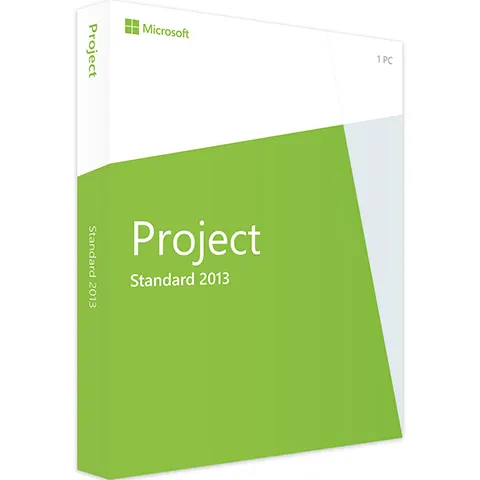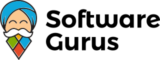Microsoft Project Standard 2013
Instant Delivery via Email, product key, download links and instructions are supplied instantly upon purchase
*Downloads links are via official Microsoft site. Instructions are provided after purchase.
The first thing you’ll see when you open Project 2013 is a sharp new look. But it doesn’t stop there. Microsoft Project Standard 2013 is a project management solution designed to help develop schedules, assign resources, manage budgets, analyse workloads, and track progress. Features include the Team Planner view, Ribbon interface, and more. For everyday tasks to complex projects and programs, Microsoft Project Standard 2013 combines powerful planning capabilities with advanced collaboration tools to help your agency set realistic expectations – and manage time, personnel, and resources to stay on time and budget. Microsoft Project Standard 2013 gives individual users an intuitive, easy way to lay out tasks and timelines.
What’s new in Project 2013 includes new Reports section, better integration with other Microsoft products, and appearance of user interface items:
Reports
A Reports section is added to the ribbon for pre-installed reports. Project 2013 includes graphical reports so that you can create graphical reports and add clipart without having to export data to another program. For example, the Burndown reports show planned work, completed work, and remaining work as lines on a graph. Project 2013 adds pre-installed ability to compare projects, do dashboards, and export to Visual Reports.
Trace task paths
This feature allows you to highlight the link chain (or ‘task path’) for any task. When you click on a specific task, all of its predecessor tasks show up in one colour and all of its successor tasks show up in another colour.
Sharing
Project 2013 improves the sharing and communication features of its predecessors in multiple ways without leaving Project. With Lync installed, hovering over a name allows you to start an IM session, a video chat, an email, or a phone call. You can copy and paste content to any of the Microsoft Office suites. You can sync content to SharePoint or a SkyDrive to share without going through Project and Project Online provides an online project management web app that has all of the functionality of Project 2013 and can be accessed from any web-enabled device.