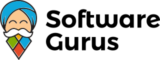Microsoft Office Home and Student 2016 for Mac
Instant Delivery via Email – Product Key, Download link and Instructions provided immediately after purchase
Note: Download links are directly from Microsoft. Instructions are provided on how to install
Buy Microsoft Office Home and Student for Mac 2016 and do more with your Mac your way. Office Home and Student for Mac 2016 is here to help you do more with your Mac your way. Use familiar applications like Word, Excel, and PowerPoint to help you take your ideas further. Microsoft Office for Mac offers a suite of programs designed to help you manage your everyday tasks at the office, at home, and at school more productively. Now you can create professional documents, useful spreadsheets, compelling presentations, and organise your personal information with ease. And since Office for Mac is compatible with Office for Windows, you can work on documents with virtually anyone on a Mac or PC. Store your files in a password protected online SkyDrive folder to access, edit, or share your work from virtually anywhere with the free Office Web Apps.
What’s included?
- One-time purchase for 1 PC or Mac
- 1x Activation License (Product Key) for Microsoft 2016 Home & Student for Mac
- Safe & Official Download from Microsoft Website
- Complete installed 2021 versions of:
- Microsoft Word 2016 for Mac
- Microsoft Excel 2016 for Mac
- Microsoft PowerPoint 2016 for Mac
- Microsoft OneNote 2016 for Mac
- All language packs included
- For 1 Mac Only (OS X Yosemite or later only)
What’s New and Improved
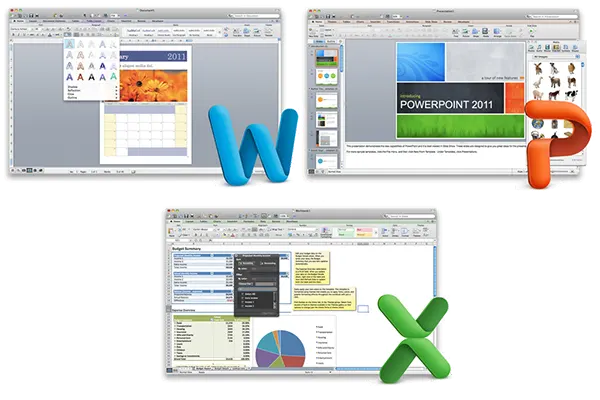
- Ribbon: Access favourite commands quickly, and personalise your workspace
- Office Web Apps: Post, edit, and share files from virtually anywhere
- Coauthoring: Simultaneously edit a file with authors in multiple locations
- Template Gallery: Visually select the perfect template for your next project
- Photo Editing: Remove backgrounds or add colour filters right within PowerPoint
- Full Screen View: Use full screen to maximise space for reading and writing
- Presentation Broadcast: Broadcast a presentation instantly online, even to people without PowerPoint
- Improved Publishing Layout View: Create visually rich newsletters, brochures, and documents easily
- Sparklines: Create small charts in a single cell to discover patterns in your data
- Visual Basic Support: Automate repetitive tasks by programming your favourite commands
- Dynamic Reordering: Rearrange layers of text, photos, and graphics quickly
Included Programs
Microsoft Office for Mac let you enjoy the same great features you know and love with Office and get some new ones when you upgrade to Office 2016 for Mac.
Word 2016 for Mac
With Word 2016 you can create, polish and share professional-looking documents with state-of-the-art editing, reviewing, and sharing tools that allow you to share, collaborate and co-author documents with your team, whether you’re in the same room or across the globe. School fundraisers and neighbourhood events come together efficiently when you use Word 2016. The new Design tab provides quick access to features, and Smart Lookup shows relevant contextual information from the web directly inside Word.
Get more new features including:
- Create visually rich newsletters, brochures, and documents in Publishing Layout view
- Instantly see styles applied in your document with Visual Styles
- Work in Full Screen view to maximise space for reading and writing documents
- Rearrange layers of text, photos, and graphics quickly with Dynamic Reordering
- View, edit, store, and share documents online with the Word Web App on Windows Live SkyDrive
- Share and co-author Word documents with virtually anyone, whether they’re using Office on a Mac or PC
Excel 2016 for Mac
With Excel 2016 you can analyze and visualize your data in a new and intuitive way. Excel 2016 is gives you a fresh new user interface while maintaining popular keyboard shortcuts. Saving for retirement, changing homes, cutting expenses–all are important financial decisions. Turn numbers into insights with the new Excel. Leverage features like Analysis Toolpak, Slicers, and Formula Builder, to save time and focus on insights.
Get more new features including:
- Clarify your data using Conditional Formatting with icons, data bars, and colour scales
- Spot trends with new Sparklines, small charts that fit in a single cell
- Spend more time analysing data and less time sifting through it with PivotTables
- Organise, filter, and format related data with Excel tables
- Increase efficiency and save time by automating repetitive tasks using Visual Basic
- View, edit, store, and share spreadsheets online with the Excel Web App on Windows Live SkyDrive
- Share and co-author Excel spreadsheets with virtually anyone, whether they’re using Office on a Mac or PC
PowerPoint 2016 for Mac
With PowerPoint 2016 you can create, collaborate, and effectively present your ideas with new slide transitions and an improved Animations task panel. Pressed for time on a major assignment? Get ideas down fast with ready-made templates, new photo- and video-editing features and eye-catching transitions all with PowerPoint 2016. Threaded comments alongside your slides help you incorporate feedback into your presentations.
Get more new features including:
- Remove backgrounds or add colour filters to your photos right within PowerPoint
- Move beyond the conference room and broadcast your presentations online
- Rearrange layers of text, photos, and graphics quickly with Dynamic Reordering
- Rehearse, check your timing, and take notes in Presenter View
- View, edit, store, and share Office documents online with the PowerPoint Web App on Windows Live SkyDrive
- Share and co-author PowerPoint presentations with virtually anyone, whether they’re using Office on a Mac or PC
OneNote 2016
OneNote 2016 is your very own digital notebook. Capture, organize and share your notes, ideas, web pages, photos, even audio and video all in one place. Gather a wealth of information and resources all in one spot with OneNote 2016. Post, share and edit notes for group projects online so everyone can work at the same time with real-time updates. Whether you’re at home, in the office, or on the move, you can take it all with you wherever you go while sharing and collaborating with others.
Get more new features with OneNote 2016:
- Use quick filing to organise notebooks, ideal when you’re working on multiple projects.
- Apply styles and formatting to selected text to another paragraph with the new Format Painter.
- See results as you type with improved Search functionality and view a prioritized list of Search results.
- Easily organise and jump between your notebooks with the improved notebook Navigation Bar.
- Take notes while working in Word, PowerPoint or in Internet Explorer and automatically link them.
Looking to stay connected?
Buy Microsoft Office Home and Business 2016 for Mac and you’ll get another helpful program–Outlook 2016. Now you can access projects, people and plans wherever your work takes you. Use efficient new email, calendar and social networking tools to manage your world from your PC, mobile phone or online.
Downloadable products and activation keys will be delivered to you by a download link becoming available after completing purchase.
Get a great deal today when you buy Microsoft Office Home and Student 2016 for Mac from SoftwareGurus.
*Office is a registered trademark of Microsoft
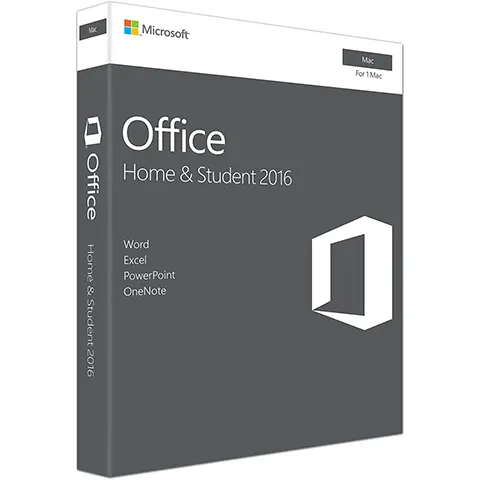
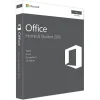
+
+
+