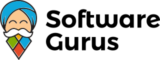Q: Why are your licenses cheaper than those from the original software vendors?
A: We are able to offer our licenses at a lower price than the original software vendors because we purchase licenses in bulk at discounted rates. We also have lower overhead costs than the original software vendors, which allows us to pass on those savings to our customers.
Q: Are your licenses genuine and legal?
A: Yes, all of our licenses are genuine and legal. We source our licenses from reputable suppliers who have obtained them directly from the original software vendors. We also ensure that our licenses are fully compliant with all applicable laws and regulations.
Q: Can I trust your website with my personal and payment information?
A: Yes, you can trust our website with your personal and payment information. We take the security and privacy of our customers very seriously and use industry-standard encryption and security measures to protect your information.
Q: What happens if I encounter problems with my license or software?
A: If you encounter any problems with your license or software, please contact our customer support team. We are committed to providing excellent customer service and will work with you to resolve any issues as quickly as possible.
Q: How do I receive my license after purchasing it from your website?
A: After you complete your purchase, we will send you an email with instructions on how to download and activate your license. In some cases, we may also provide you with a physical installation disc or USB drive.
Q: Can I return my license if I change my mind or no longer need it?
A: We do not accept returns or issue refunds for digital software licenses. However, if you encounter any problems with your license or software, please contact our customer support team and we will work with you to resolve the issue.
Q: What payment methods do you accept?
A: We accept a variety of payment methods, including credit/debit cards, PayPal, and bank transfers. Please note that some payment methods may incur additional fees or processing times.
Q: Do you offer any discounts for bulk purchases?
A: Yes, we offer discounts for bulk purchases. Please contact our sales team for more information on pricing and discounts for bulk purchases.